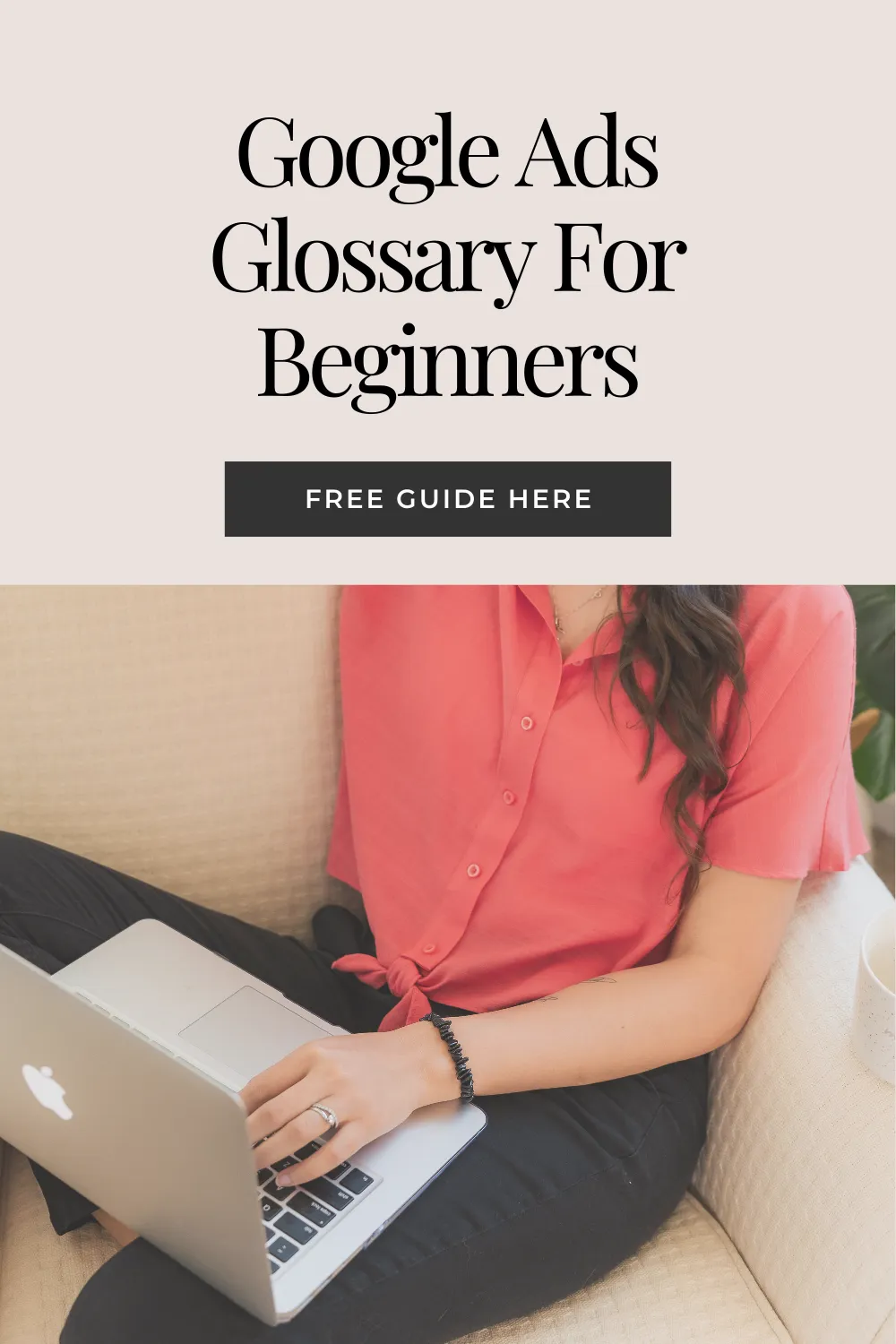
Google Ads Glossary For Beginners
Blog Title: Google Ads Glossary: The Must-Know Terms for First-Time Advertisers
Starting Google Ads can feel like learning a new language. Impressions, CTR, Quality Score, CPC—it’s enough to make your head spin.
But here’s the good news: you don’t need to be a full-time marketer to understand what these terms mean (and how they impact your results).
Whether you're DIY-ing your first campaign or reviewing reports from your ads manager, this simple glossary will give you the confidence to know what’s what—so you can run smarter ads, make better decisions, and stop wasting money on guesswork.
1. The Campaign Basics
Campaign: The top-level container that houses your ads, targeting, and budget.
Ad Group: A group of ads with shared keywords and settings within a campaign.
Ad Copy: The written content of your ad (headline, description, etc.).
Landing Page: The webpage a user is taken to after clicking your ad.
2. Targeting Terms
Keywords: The search terms you're bidding on.
Match Types: Controls how closely a search must match your keyword to trigger your ad (e.g. broad match, phrase match, exact match).
Negative Keywords: Terms you don’t want your ads to show for—used to filter out irrelevant clicks.
Audiences: Groups of users defined by behaviors, interests, or past site visits.
3. Budget & Bidding
Daily Budget: The average amount you’re willing to spend per day per campaign.
CPC (Cost-Per-Click): The amount you pay when someone clicks your ad.
CPA (Cost-Per-Acquisition): How much you spend to get one conversion.
Max Bid: The highest amount you're willing to pay for a click.
4. Performance Metrics (KPI’s= Key Performance Indicators)
Impressions: How many times your ad was shown.
CTR (Click-Through Rate): The % of people who saw your ad and clicked (Clicks ÷ Impressions).
Conversion: A specific action someone takes on your site (purchase, form fill, call, etc.).
Conversion Rate: The % of clicks that turned into conversions.
ROAS (Return on Ad Spend): Revenue earned divided by ad spend.
Imp. Share (Impression Share): The percentage of times your ad appears compared to all the possible times it could have been shown.
5. Optimization Details
Quality Score: A Google rating (1–10) based on your ad relevance, landing page, and CTR.
Ad Rank: Determines where your ad shows—based on bid, Quality Score, and other factors.
Extensions: Extra info added to your ads (like phone number, sitelinks, reviews).
Split Testing (A/B Testing): Running variations of ads to see which performs best.
6. Campaign Types & Tools
Search Ads: Appear at the top of Google search results.
Display Ads: Visual/banner ads that show across the Google Display Network.
Performance Max: AI-driven campaign that shows ads across all Google platforms.
Google Ads Editor: A downloadable tool for bulk ad editing and offline work.
Google Analytics: A platform used alongside Google Ads to track site behavior and deeper insights. Not a must have but totally worth the tech integration.
You don’t need to memorize every term in the dictionary to run great Google Ads—but understanding the basics puts you in control.
Whether you're setting up your first campaign or trying to decode a report, bookmark this page as your go-to cheat sheet.
Want help applying this to your business? Reach out or book a free strategy chat—I’ll walk you through it, jargon-free.